With Selenium, I'm trying to find the following checkbox on webpage.
<input type="checkbox" value="1" onclick=" document.getElementById('lastCheminClicked').value='123'; createInputsBinaireCell(25,'colonne5',1,0789,1,1,0,this.checked, this);">The distinctive part is the '123' value in the "onclick", this is what selenium should look for.
Any way to find it on page? I have tried with xpath with no sucess.