In a Capybara feature spec, I am attempting to do the following:
within_frame("element_content_content_ifr") do
# do stuff
end
Where element_content_content_ifr is the CSS ID of my tinymce iframe.
I get the error:
Capybara::ElementNotFound:
Unable to find visible frame "element_content_content_ifr"
I've set a pause during the test and inspected element. The iframe with the specified ID is definitely there, but Capybara can't find it. I am not having issues with Capybara finding iframes in other parts of my application, only the TinyMCE iframe.
I have also attempted sleep 5 before executing the within_frame line, but I get the same error. Is there something I'm doing wrong? Is there a proper way to do Capybara tests when TinyMCE is on the page?
Attached is a screenshot of the iframe's visibility on the page, as well as its DOM ancestors: