My android emulator showing error & not opening. If someone helped, I am very thankful.
Emulator: WARNING: unexpected system image feature string, emulator might not function correctly, please try updating the emulator.
Emulator: Unexpected feature list: MultiDisplay VulkanNullOptionalStrings YUV420888toNV21 YUVCache
Gradle build finished in 11 s 518 ms
ADB rejected shell command (getprop): closed
Emulator: Process finished with exit code -1073741819 (0xC0000005)