You don't need to automate a browser. If you inspect the network traffic when selecting a date you will see an XHR request for the info. You can use those details (in fact I shorten to just the required url params) to retrieve the page content.
The info is contained in table tag elements. The champion is in tables with class name blockBar, otherwise the info is for the row info as seen on page. In order to leverage querySelector (which is a method of HTMLDocument) to select the sub table level elements, by class name, for individual tables, I stick the individual table html into a surrogate html document variable; I then have access to querySelector again and so can write nice flexible/descriptive css selectors to match on elements.
The columns in your output all have nice descriptive class names in the XHR response, so you can use those to determine which column to write to. As score info may risk losing formatting on output I use a Select Case statement, to test for those css selectors, and append a single quote to preserve formatting on output.
I choose, for efficiency, to store all results in an array and write out in one go.
Option Explicit
Public Sub GetMatchInfo()
Dim headers(), results(), r As Long, c As Long, ws As Worksheet, i As Long
Dim champion As String, html As HTMLDocument, html2 As HTMLDocument, cssSelectors(), j As Long
Set html = New HTMLDocument
Set html2 = New HTMLDocument
Set ws = ThisWorkbook.Worksheets("Sheet1")
headers = Array("Date", "Time", "Status", "Champion", "Home Team", "Full Time Score", "Away Team", "Half Time", "Penalties Score")
cssSelectors = Array(".kick_t_dt", ".kick_t_ko", ".status", "champion", ".home", ".score_link", ".away", ".halftime", ".after_pen")
With CreateObject("MSXML2.XMLHTTP")
.Open "GET", "https://www.scorespro.com/soccer/ajax-calendar.php?mode=results&date=2019-08-07", False
.send
html.body.innerHTML = .responseText
End With
Dim tables As Object, selector As String
Set tables = html.querySelectorAll("table")
ReDim results(1 To tables.Length, 1 To UBound(headers) + 1)
For i = 0 To tables.Length - 1
If tables.item(i).className = "blockBar" Then
champion = tables.item(i).innerText
Else
r = r + 1
html2.body.innerHTML = tables.item(i).outerHTML
On Error Resume Next
For j = LBound(cssSelectors) To UBound(cssSelectors)
selector = cssSelectors(j)
Select Case selector
Case ".score_link", ".halftime", ".after_pen"
results(r, j + 1) = "'" & html2.querySelector(cssSelectors(j)).innerText
Case "champion"
results(r, j + 1) = champion
Case Else
results(r, j + 1) = html2.querySelector(cssSelectors(j)).innerText
End Select
Next
On Error GoTo 0
End If
Next
ws.Cells(1, 1).Resize(1, UBound(headers) + 1) = headers
ws.Cells(2, 1).Resize(UBound(results, 1), UBound(results, 2)) = results
End Sub
Example sample output:
Using IE
Option Explicit
Public Sub GetMatchInfo()
Dim headers(), results(), r As Long, c As Long, ws As Worksheet, i As Long
Dim champion As String, html As HTMLDocument, html2 As HTMLDocument, cssSelectors(), j As Long
Set html = New HTMLDocument
Set html2 = New HTMLDocument
Set ws = ThisWorkbook.Worksheets("Sheet1")
headers = Array("Date", "Time", "Status", "Champion", "Home Team", "Full Time Score", "Away Team", "Half Time", "Penalties Score")
cssSelectors = Array(".kick_t_dt", ".kick_t_ko", ".status", "champion", ".home", ".score_link", ".away", ".halftime", ".after_pen")
With CreateObject("InternetExplorer.Application")
.Navigate2 "https://www.scorespro.com/soccer/results/"
While .Busy Or .readyState <> 4: DoEvents: Wend
Application.Wait Now + TimeSerial(0, 0, 2)
html.body.innerHTML = .document.body.innerHTML
.Quit
End With
Dim tables As Object, selector As String
Set tables = html.querySelectorAll("table")
ReDim results(1 To tables.Length, 1 To UBound(headers) + 1)
For i = 0 To tables.Length - 1
If tables.item(i).className = "blockBar" Then
champion = tables.item(i).innerText
Else
r = r + 1
html2.body.innerHTML = tables.item(i).outerHTML
On Error Resume Next
For j = LBound(cssSelectors) To UBound(cssSelectors)
selector = cssSelectors(j)
Select Case selector
Case ".score_link", ".halftime", ".after_pen"
results(r, j + 1) = "'" & html2.querySelector(cssSelectors(j)).innerText
Case "champion"
results(r, j + 1) = champion
Case Else
results(r, j + 1) = html2.querySelector(cssSelectors(j)).innerText
End Select
Next
On Error GoTo 0
End If
Next
ws.Cells(1, 1).Resize(1, UBound(headers) + 1) = headers
ws.Cells(2, 1).Resize(UBound(results, 1), UBound(results, 2)) = results
End Sub