Android Studio 3.4.2 on Windows 7, 64 bit, Intel Core 2 Duo
I created a virtual device with API 26, screen 800 x 1280 and cold boot, in order to run this tablet-mode android tutorial. It runs fine on my actual phone (hardware phone). When I click 'Run' and select the tablet emulator, it does not run . on the AS toolbar, I see
I am surprised because I had selected Cold Boot.
I click OK but wait for a long time and then see
"Error while waiting for device: Timed out after 300 seconds waiting for emulator to come online."
the emulator screen is black. In the event Log:
8/9/2019 10:02 AM Executing tasks: [:app:assembleDebug]
10:02 AM Emulator: Warning: Quick Boot / Snapshots not supported on this machine. A CPU with EPT + UG features is currently needed. We will address this in a future release.
10:02 AM Gradle build finished in 4 s 285 ms
I tried this SO answer to use system image armeabi-v7a instead, but it did not work. I also tried installing system image x86_64 and x86 but the emulator would not even launch.