I have a set of 100 Tasks that need to run, in any order. Putting them all into a Task.WhenAll() tends to overload the back end, which I do not control.
I'd like to run n-number tasks at a time, after each completes, then run the next set. I wrote this code, but the "Console(Running..." is printed to the screen all after the tasks are run making me think all the Tasks are being run.
How can I force the system to really "wait" for each group of Tasks?
//Run some X at a time
int howManytoRunAtATimeSoWeDontOverload = 4;
for(int i = 0; i < tasks.Count; i++)
{
var startIndex = howManytoRunAtATimeSoWeDontOverload * i;
Console.WriteLine($"Running {startIndex} to {startIndex+ howManytoRunAtATimeSoWeDontOverload}");
var toDo = tasks.Skip(startIndex).Take(howManytoRunAtATimeSoWeDontOverload).ToArray();
if (toDo.Length == 0) break;
await Task.WhenAll(toDo);
}
Screen Output: