I'm working on a library that injects metadata into a .mp4 file to allow the video to be displayed correctly as a 360 video. The input file is a standard .mp4 file in the equirectangular format. I know what metadata needs to be injected I just do not know how to inject it.
I spent some time looking around for libraries that can do this but could only find ones for extracting metadata not injecting/embedding/writing it. The alternative I found was to use Spatial Media as a command line application to inject the metadata more easily. The problem is I know zero python whatsoever so I'm leaning towards a library/nuget package/ffmpeg script.
Does a good nuget package/library exist that can do this or should I go for the alternative option?
Edit 1
I have tried just pasting in the metadata into the correct place in the file, just in case it might work, but it didn't.
Edit 2
This is the metadata injected by Google's Spatial Media Tool which is what I am trying to achieve:
<?xml version="1.0"?><rdf:SphericaVideo
xmlns:rdf="http://www.w3.org/1999/02/22-rdf-syntax-ns#"
xmlns:GSpherical="http://ns.google.com/videos/1.0/spherical/"><GSpherical:Spherical>true</GSpherical:Spherical><GSpherical:Stitched>true</GSpherical:Stitched><GSpherical:StitchingSoftware>Spherical Metadata Tool</GSpherical:StitchingSoftware><GSpherical:ProjectionType>equirectangular</GSpherical:ProjectionType></rdf:SphericalVideo>`
Edit 3
I've also tried to do it with ffmpeg like so: ffmpeg -i input.mp4 -movflags use_metadata_tags -metadata Spherical=true -metadata Stitched=true -metadata ProjectionType=equirectangular -metadata StitchingSoftware=StreetviewJourney -codec copy output.mp4
I think the issue with the ffmpeg method is that it does not contain the rdf:SphericalVideo part which allows the spherical video tags to be used.
Edit 4
When I extract the metadata using ffmpeg it contains the spherical tag in the logs but not when I output it to a ffmetadata file. This was the command I used: ffmpeg -i injected.mp4 -map_metadata -1 -f ffmetadata data.txt
This is the output of the log:
fps, 60 tbr, 15360 tbn, 120 tbc (default)
Metadata:
handler_name : VideoHandler
Side data:
spherical: equirectangular (0.000000/0.000000/0.000000)
Edit 5
I also tried to get the metadata using this command: ffprobe -v error -select_streams v:0 -show_streams -of default=noprint_wrappers=1 injected.mp4
This was the logs it outputted:
TAG:handler_name=VideoHandler
side_data_type=Spherical Mapping
projection=equirectangular
yaw=0
pitch=0
roll=0
I then tried to use this command but it didn't work: ffmpeg -i chapmanspeak.mp4 -movflags use_metadata_tags -metadata side_metadata_type="Spherical Mapping" -metadata projection=equirectangular -metadata yaw=0 -metadata pitch=0 -metadata roll=0 -codec copy output.mp4
Edit 6
I tried @VC.One's method but I must be doing something wrong because the output file is unplayable. Here is my code:
public static void Metadata(string inputFile, string outputFile)
{
byte[] metadata = HexStringToByteArray("3C 3F 78 6D 6C 20 76 65 72 73 69 6F 6E 3D 22 31 2E 30 22 3F 3E 3C 72 64 66 3A 53 70 68 65 72 69 63 61 6C 56 69 64 65 6F 0A 78 6D 6C 6E 73 3A 72 64 66 3D 22 68 74 74 70 3A 2F 2F 77 77 77 2E 77 33 2E 6F 72 67 2F 31 39 39 39 2F 30 32 2F 32 32 2D 72 64 66 2D 73 79 6E 74 61 78 2D 6E 73 23 22 0A 78 6D 6C 6E 73 3A 47 53 70 68 65 72 69 63 61 6C 3D 22 68 74 74 70 3A 2F 2F 6E 73 2E 67 6F 6F 67 6C 65 2E 63 6F 6D 2F 76 69 64 65 6F 73 2F 31 2E 30 2F 73 70 68 65 72 69 63 61 6C 2F 22 3E 3C 47 53 70 68 65 72 69 63 61 6C 3A 53 70 68 65 72 69 63 61 6C 3E 74 72 75 65 3C 2F 47 53 70 68 65 72 69 63 61 6C 3A 53 70 68 65 72 69 63 61 6C 3E 3C 47 53 70 68 65 72 69 63 61 6C 3A 53 74 69 74 63 68 65 64 3E 74 72 75 65 3C 2F 47 53 70 68 65 72 69 63 61 6C 3A 53 74 69 74 63 68 65 64 3E 3C 47 53 70 68 65 72 69 63 61 6C 3A 53 74 69 74 63 68 69 6E 67 53 6F 66 74 77 61 72 65 3E 53 70 68 65 72 69 63 61 6C 20 4D 65 74 61 64 61 74 61 20 54 6F 6F 6C 3C 2F 47 53 70 68 65 72 69 63 61 6C 3A 53 74 69 74 63 68 69 6E 67 53 6F 66 74 77 61 72 65 3E 3C 47 53 70 68 65 72 69 63 61 6C 3A 50 72 6F 6A 65 63 74 69 6F 6E 54 79 70 65 3E 65 71 75 69 72 65 63 74 61 6E 67 75 6C 61 72 3C 2F 47 53 70 68 65 72 69 63 61 6C 3A 50 72 6F 6A 65 63 74 69 6F 6E 54 79 70 65 3E 3C 2F 72 64 66 3A 53 70 68 65 72 69 63 61 6C 56 69 64 65 6F 3E");
byte[] stco = HexStringToByteArray("73 74 63 6F");
byte[] moov = HexStringToByteArray("6D 6F 6F 76");
byte[] trak = HexStringToByteArray("74 72 61 6B");
byte[] file = File.ReadAllBytes(inputFile);
//find trak
int trakPosition = 0;
for (int a = 0; a < file.Length - trak.Length; a++)
{
for (int b = 0; b < trak.Length; b++)
{
if (file[a + b] != trak[b])
break;
if (b == trak.Length - 1)
trakPosition = a;
}
}
if (trakPosition == 0)
throw new FileLoadException();
//add metadata
int trakLength = BitConverter.ToInt32(new ArraySegment<byte>(file, trakPosition - 4, 4).Reverse().ToArray(), 0);
var fileList = file.ToList();
fileList.InsertRange(trakPosition - 4 + trakLength, metadata);
file = fileList.ToArray();
////change length - tried this as well
//byte[] trakBytes = BitConverter.GetBytes(trakLength + metadata.Length).Reverse().ToArray();
//for (int i = 0; i < 4; i++)
// file[trakPosition - 4 + i] = trakBytes[i];
//find moov
int moovPosition = 0;
for (int a = 0; a < file.Length - moov.Length; a++)
{
for (int b = 0; b < moov.Length; b++)
{
if (file[a + b] != moov[b])
break;
if (b == moov.Length - 1)
moovPosition = a;
}
}
if (moovPosition == 0)
throw new FileLoadException();
//change length
int moovLength = BitConverter.ToInt32(new ArraySegment<byte>(file, moovPosition - 4, 4).Reverse().ToArray(), 0);
byte[] moovBytes = BitConverter.GetBytes(moovLength + metadata.Length).Reverse().ToArray();
for (int i = 0; i < 4; i++)
file[moovPosition - 4 + i] = moovBytes[i];
//find stco
int stcoPosition = 0;
for (int a = 0; a < file.Length - stco.Length; a++)
{
for (int b = 0; b < stco.Length; b++)
{
if (file[a + b] != stco[b])
break;
if (b == stco.Length - 1)
stcoPosition = a;
}
}
if (stcoPosition == 0)
throw new FileLoadException();
//modify entries
int stcoEntries = BitConverter.ToInt32(new ArraySegment<byte>(file, stcoPosition + 8, 4).Reverse().ToArray(), 0);
for (int a = stcoPosition + 12; a < stcoPosition + 12 + stcoEntries * 4; a += 4)
{
int entryLength = BitConverter.ToInt32(new ArraySegment<byte>(file, a, 4).Reverse().ToArray(), 0);
byte[] newEntry = BitConverter.GetBytes(entryLength + metadata.Length).Reverse().ToArray();
for (int b = 0; b < 4; b++)
file[a + b] = newEntry[b];
}
File.WriteAllBytes(outputFile, file);
}
private static byte[] HexStringToByteArray(string hex)
{
hex = hex.Replace(" ", "");
return Enumerable.Range(0, hex.Length)
.Where(x => x % 2 == 0)
.Select(x => Convert.ToByte(hex.Substring(x, 2), 16))
.ToArray();
}
The bytes are reversed because .mp4s seem to be Little Endian. I tried to also update the length of trak but that didn't work either.