I want the image that I'm using to be to the right of a paragraph during normal window size. This I don't have an issue with.
But when I make the window smaller, I run into this issue:
The image is on top of the text when the browser size is reduced. When the page is reduced, I would like the image to be aligned under the text.
.soon {
margin: 30px;
}
.leafPic {
margin-left: 60%;
margin-top: -15%;
}
@media screen and (max-width:600px) {
.img {
width: auto\9;
/* ie8 */
}
}<section class="soon">
<h2>LLORUM ISPUS DOR!</h2>
<p>Lorem ipsum dolor sit amet, consectetur adipisicing elit. Voluptate dolorem reprehenderit illo officia<br> ex quidem aut veniam modi numquam iusto, ipsam placeat dolorum quae eum vero! Eveniet esse<br>Lorem ipsum dolor sit amet, consectetur adipisicing
elit. Voluptate dolorem reprehenderit illo officia<br> enim molestiae delectus modi officiis ab porro, maiores, dolores consequuntur ipsum expedita!Lorem <br> ipsum dolor sit amet, consectetur adipisicing elit. Voluptate dolorem reprehenderit illo
officia<br> ex quidem aut veniam modi numquam iusto, ipsam placeat dolorum quae eum vero! Eveniet esse<br>Lorem ipsum dolor sit amet, consectetur adipisicing elit. Voluptate dolorem reprehenderit illo officia<br> enim molestiae delectus modi officiis
ab porro, maiores, dolores consequuntur ipsum expedita!</p>
</section>
<div class="leafPic">
<img src="bloomingflower.png" height="350" width="500" alt="Blooming flower">
</div>