I am trying to scrape some data from an iframe located within a webpage. The URL of the webpage is https://www.nissanoflithiasprings.com/schedule-service. I am trying to access the button shown in the image below:
When I right-click on the button (located inside the iframe) to view the source code, I am able to see the HTML id and name (see screenshot below):
The "id" for the button is "new_customer_button". However, when I use selenium webdriver's driver.find_element_by_id("new_customer_button") to access the button, the code is not able to locate the button inside the iframe and throws the following error:
NoSuchElementException: no such element: Unable to locate element: {"method":"id","selector":"new_customer_button"}
Below is the code that I have tried so far:
from selenium import webdriver
chrome_path = r"C:\Users\gh455\Downloads\chromedriver_win32\chromedriver.exe"
driver = webdriver.Chrome(chrome_path)
driver.get("https://www.nissanoflithiasprings.com/schedule-service")
dest_iframe = driver.find_elements_by_tag_name('iframe')[0]
driver.switch_to.frame(dest_iframe)
driver.find_element_by_id("new_customer_button")
Not sure why this is happening. Any help will be appreciated. Thanks!