Can you please let me know how can I create .dSYM file using XCode 4?
Thanks!
Can you please let me know how can I create .dSYM file using XCode 4?
Thanks!
If you archive the application the dsym file is in the xarchive. Right-click on the entry in the organizer, do "show in finder", right click on the xarchive and choose "show package contents". The dsym is in the dSYMs directory.
Update for Xcode 4.3.1
For me there was 2 build settings I had to edit and I had to edit them in the PROJECT and in the TARGETS sections before XCODE would generate dSYMs.
1) Build Settings -> Build Options -> Debug Information Format = DWARF with dSYM
2) Build Settings -> Apple LLVM compilier 3.1 - Code Generation -> Generate Debug Symbols = YES
Hopefully this will help someone else because I spent a few hours banging my head against the wall with Archives that had empty dSYM directories... I "love" XCODE sometimes....
Make sure you have selected "DWARF with dSYM File" as the Debug Information Format in the build settings of your application. The dSYM is then generated automatically when you build and is usually placed in the same folder as the resulting .app.
You can locate .dSYM and application binary file in archive.
dSYMs folder contains dSYM file of your project.
Application folder in Project contains application binary of your project.
You can find dSYM in Product, see below images: