*** Updated *** Great discussion everyone, again thanks for the input I just want to share the information with other developers/programmers and talk about the possible solutions.
I've come up with another clever little trick that could work as well.
It's an old way of going server-side/client-side in asp, that can still be done in .NET (not that this is proper, but in the end 'they' just want it to work)
Here it is:
This is more of a discussion than a question, but does any know of some specific IE 9 CSS hacks. I don't want to use a separate style sheet, but was wondering if there we any IE 9 hacks out yet.
For example you can do the following for the other IE's
_CSS_thing {css} /** IE 6 **/
*CSS_thing {css} /** IE 7 **/
.CSS_thing {margin-top:0px/0\} /** IE 8 -- could be wrong on the /\ format is one of those ways don't really use that one. **/