I'm trying to embed a youtube playlist with a sidebar to my html page.
The playlist itself can be embedded by this html code:
<iframe width="560" height="315" src="https://www.youtube.com/embed/videoseries?list=PLMC9KNkIncKtPzgY-5rmhvj7fax8fdxoj" frameborder="0" allow="accelerometer; autoplay; encrypted-media; gyroscope; picture-in-picture" allowfullscreen="1"/>
This displays the playlist, but without a sidebar. So I now want to add a sidebar next to the youtube playlist display.
So the final view should be something like this:
The sidebar items should be the thumbnail images of the next videos. You should be able to scroll/navigate to the next/previous videos in the playlist that aren't displayed. And when you click on the sidebar items the displayed video should be updated to the clicked video and the sidebar should updated to the next available videos.
On youtube playlist sidebars are displayed like this:
So we would like an alteration of that sidebar with only the image thumbnails. So a 'cleaner' look of the youtube sidebar.
Note: The solution should only use html/css/javascript.
These 2 questions have asked the same, but these are from to long ago and both the iframe and plugin solution don't seem work anymore.:
Edit:
The example in the answer seems to be outdated, here a functional version. (Full credits to @Skyrocker of course)