I need to split a CamelCase string into an array of words based on the case of the letters. The rules for dividing the string are as follows:
- Break the string in all places where a lowercase letter is followed by an uppercase letter, and break before the uppercase letter.
- e.g.:
aB->{ "a", "B" } - e.g.:
helloWorld->{ "hello", "World" }
- e.g.:
- Break the string in all places where an uppercase letter is followed by a lowercase letter, and break before the uppercase letter.
- e.g.:
ABc->{ "A", "Bc" } - e.g.:
HELLOWorld->{ "HELLO", "World" }
- e.g.:
Some edge cases deserve examples of expected output:
FYYear->{ "FY", "Year" }CostCenter->{ "Cost", "Center" }cosTCenter->{ "cos", "T", "Center" }CostcenteR->{ "Costcente", "R" }COSTCENTER->{ "COSTCENTER" }
I've tried using a regular expression as shown in the code below:
updateCaption = string.Join(" ", Regex.Split(updateCaption, @"(?<!^)(?=[A-Z])"));
But this doesn't work.