I have installed MariaDB 10.4 Series in Window 7. But there's no option for start/stop and restart in installation folder. So i had to stopped through services.msc tool. Hence I have created batch script but when I run the script then I am getting "Access is denied" error message because i run the script direct from desktop. I don't want to run cmd as administrator. I want to run the script direct by clicking.
Following the batch script:
@eacho off
net stop mariadb
if ERRORLEVEL 1 goto error
exit
:error
echo There was a problem to stop the service
pause
Please help me that How can I start and stop the service of MariaDB using batch script without run cmd under administration ?