I get this error when I launch Toad for Oracle.
No valid Oracle clients found. You need at least one 64-bit client properly configured.
This has been happening since I upgraded the Oracle Client to Oracle 12c from 11g.
Here is what I have done so far to try to resolve it based on internet research:
- I checked the path variable, it's currently set to C:\xyz\Oracle\ora12.1\client_2\bin, and there is an Oracle installation at this path.
- I checked the TNS_ADMIN variable, it is currently set to C:\xyz\Oracle\ora12.1\client_2\network\admin. This also appears to be valid and correct, there is a tnsnames.ora file under this path.
SQL Plus works without issues, and Oracle SQL Developer also works without issues.
Is there anything else I can try to resolve this issue? Unfortunately, uninstalling and reinstalling Toad is not an option at this point as I do not have access to a new setup.