I am quite happy about how the standard AlertDialog looks. With a “yes-button”, and a “no-button”.
However I want my AlertDialog to also have a switch with a listener. As I understand it I need to create my own custom AlertDialog to achieve this.
My question is can I find the XML file for the standard AlertDialog and its buttons?
Edit: I know how to create a custom alert dialog. I am looking for the XML to the standard alert dialog. So that I can build my custom alert dialog with that as the template.