I use export from pandas data frame in Jupyter:
df_merged.to_csv(text_file, index=True, mode='a', sep=' ')
In Jupyter all looks nice:
But when I download it I see that the lines are not separated:
Please, dont you know where the issue might be? Thanks!
RESULT: this helped for Windows:
df_merged.to_csv(text_file, index=False, mode='a', sep='\t', line_terminator='\r\n')