I have a multinomial logistic regression model built using multinom() function from nnet package in R. I have a 7 class target variable and I want to plot the coefficients that the variables included in the model have for each class of my dependent variable.
For a binary logistic regression I used coefplot() function from arm package, but I don't know how to do this for a multiclass problem.