I am new in python and I am using code from here to plot the mean and std:
df = pd.read_csv('file.csv')
x = df['index']
y = df['mean']
e = df['std']
plt.figure(figsize=(18, 6))
plt.errorbar(x, y, e, linestyle='None', marker='^')
plt.xticks(x, rotation=45)
plt.xlabel('test', fontsize=16)
plt.ylabel('size', fontsize=16)
plt.tight_layout()
Now the code from here givinng me this image:
 I want to rotate the plot 90 degree to be like (the x and y lable is also need to rotate):
I want to rotate the plot 90 degree to be like (the x and y lable is also need to rotate):
