Not able to connect with Azure SQL Server through Docker container using the following code -
Based of url - Cannot connect to Azure SQL using an alpine docker image with Python
I tried different drivers but FreeTDS is not at all working.
pyodbc.OperationalError: ('08S01', '[08S01] [FreeTDS][SQL Server]Unable to connect: Adaptive Server is unavailable or does not exist (20009) (SQLDriverConnect)')
odbcinst.ini
[FreeTDS]
Description=FreeTDS Driver
Driver=/usr/lib/libtdsodbc.so
Setup=/usr/lib/libtdsS.so