I have an AnyLogic model that uses JAXB functions for parsing an XML file. The model used to work earlier but it doesn't now since apparently the newer versions of Java don't include JAXB. The online examples of how to do this in Java programs doesn't fit AnyLogic environment.
Based on online searches, I have downloaded and included the jaxb-api-2.4.0-b180830.0359.jar file in AnyLogic model. That by itself doesn't work and leads to the following error:
SEVERE: null
javax.xml.bind.JAXBException: Implementation of JAXB-API has not been found on module path or classpath.
I then added the following in the import section:
import java.xml.bind;
import com.sun.xml.bind;
Also tried:
import java.xml.bind.*;
import com.sun.xml.bind.*;
Both resulted in the same error:
The import com.sun.xml.bind cannot be resolved.
The import java.xml cannot be resolved.
On line guidance from for example https://www.dariawan.com/tutorials/java/using-jaxb-java-11/ recommend adding the dependencies using below code to Java programs:
<dependency>
<groupId>javax.xml.bind</groupId>
<artifactId>jaxb-api</artifactId>
<version>${jaxb.api.version}</version>
</dependency>
How do we specify such dependencies via AnyLogic interface?
Once JAXB functions work, they should lead to parsing the data in XML file and creating and populating corresponding objects in AnyLogic as was the case before.