I'm trying to open a web page using Selenium ChromeDriver 76.0.3809.68 - chrome window opens but no success with loading the page itself. all I get is 200 code, a favicon but no content at all.
The same web page loads normally on any browser including Chrome when not using Selenium.
(see error message in code section)
I've tried to set wait.Until to find the very final element of that page.
// Initiate driver
IWebDriver driver = new ChromeDriver(service, chromeOptions);
// open URL
Stopwatch sw = Stopwatch.StartNew();
driver.Navigate().GoToUrl(url);
WebDriverWait wait = new WebDriverWait(driver, TimeSpan.FromSeconds(30));
IWebElement contentLoaded = wait.Until(x => x.FindElement(By.ClassName("bottom"))); // Here i get => OpenQA.Selenium.NoSuchElementException: 'no such element: Unable to locate element'