iOS app connects to the intranet and controls other hardware. This hardware is used for the surgery of patients. As mostly on surgery it's tough to use the iOS app by finger and voice commands look better option out there.
I had gone through the speech recognizer framework and could detect the words without internet.
however, these services can not be run for a long time. SpeechRecognizer framework only allow to run for a minute, as surgery may last more than an hour. I want to create a mechanism where we can trigger the app to start recognizing the voice command. (Similar to ok google in Android) so that the app gets a trigger to capture the voice commands.
Looking for the suggested readings or solutions.