I'm using the code as follows. But the figures are different when I run my code in MATLAB R2014a and R2019a (in the same computer, Win7 64bit). It seems there is a conflict between 'ShowText' and 'LineStyle' in function contourf in MATLAB R2019a ? What I want is the figure with text and no line (like the figure by R2014a). How can I get that in R2019a?
for i = 1 : 10
for j = 1 : 10
res(i, j) = i * j;
end
end
contourf(res, 'ShowText', 'on', 'LineStyle', 'none');
Figure using R2014a
Figure using R2019a
Figure using R2019a using contourf(res, 'ShowText', 'on') only