I am working on google places API with Flutter. I am working by referring the example. But I got errors for google places API classes as
Eg:
Undefined class 'GoogleMapsPlaces'. Try changing the name to the name of an existing class, or creating a class with the name
I imported the flutter_google_places in my dart file as:
import 'package:flutter_google_places/flutter_google_places.dart'; But still I got the error for all classes.
Using flutter_google_places version 0.2.3.