According to the error info, the cause of this issue maybe:
When you tried to map the parent local directory to a server subdirectory, it failed as the immediate child was mapped to the server root.
If you map each project to a different local directory, may get confused with how the server mappings and client mappings sync. To get around this, you could simply map the base server directory to a single client directory and let TFS match them up; for example:
c:\Dev\Workspace <--> $/
When you do a get latest or check in for your TFS repository, TFS will simply create any necessary directories; for example:
c:\Dev\Workspace \sampleProject\
Besides, also make sure DefaultCollection must be mapped first to you local path.
For details check this answer.
Another method is back up your project and delete it, then create a new one, make sure the locations you have selected is under your current local workspace, also check "Add to Source Control".

If above is still not working, delete your old workspace (back up first), then create a new one, repeat above step, which should do the trick.