I have a legacy project that used to be build in Visual C++ 2005 Express, and it depends on a certain third party DLL. As far as I can tell it doesn't come with a lib or header file.
The project compiles fine in Visual C++ 2005, here is a screenshot showing the DLL visible and browsable in the object explorer. The code can also use it without #include or anything like that, which is pretty weird.
Importing the project into Visual Studio 2019 works as well, the code can still use the DLL and it is listed under both the dependencies and the references:
I now want to achieve the same thing in a new project, but I cannot figure out how to register the DLL as a dependency. Things I found online and tried:
- "Just include the header or lib file" doesn't work, I don't have one
- LoadLibrary() and GetProcAddress() are awfully contrived and don't seem necessary because it's clearly possible without.
- Create your own lib file doesn't work either,
dumpbindoesn't show any symbols for my DLL: image
How do I register the DLL as a dependency? And where does Visual C++ 2005 get the list of methods in the DLL from is the first place?