IONIC 4
Step:1 You need to install native keyboard plugin for using keyboard methods. You can install it from here.
Step:2 Then import it in your page.ts file like this
import { Keyboard } from '@ionic-native/keyboard/ngx';
Step:3 Then put it in the providers under @Component as
@Component({
providers: [Keyboard]
})
Step:4 After that , make a constructor for keyboard in your class in constructor section. Repeat same step 2-4 in your app.component.ts file
constructor(public keyboard:Keyboard) {
}
Step:5 Then take a variable to default hide keyboard on load of the page as in your class:
isKeyboardHide=true;
Step:6 After that, all you need to call default methods of keyboard in ionWillEnter method and on show put the variable value as false for showing keyboard.
ionViewWillEnter() {
this.keyboard.onKeyboardWillShow().subscribe(()=>{
this.isKeyboardHide=false;
// console.log('SHOWK');
});
this.keyboard.onKeyboardWillHide().subscribe(()=>{
this.isKeyboardHide=true;
// console.log('HIDEK');
});
}
Step:7 Hide and show bottom div or footer accordingly.
//// FOR DIV BOTTOM DIV////
<div class="" *ngIf="isKeyboardHide">
</div>
//// OR FOR FOOTER ////
<ion-content></ion-content>
<ion-footer *ngIf="isKeyboardHide">
</ion-footer>