Hi~in this music websit: Music website link i want to click on the like button in the right side of the song bar i use below codes:
like_number=3
like_pos=f'#app > div > div.content-wrapper > div.song-list-view.list-view.view-without-leftbar > div.song-list > div > div.table.idle.song-table.song-list-table > div > table > tbody > tr:nth-child({str(like_number)}) > td:nth-child(5) > div > div > div:nth-child(1) > div'
button = self.browser.find_element_by_css_selector(like_pos)
self.browser.implicitly_wait(10)
ActionChains(self.browser).move_to_element(button).click(button).perform()
But,there is no response,console shows that my the tag is not interactive:
element not interactable” exception
I am so confused ,cause i search for whole the stack overflow ,but there is no practical solution for me
I just want to achieve a simple function of clicking on like button Thanks if you have any great idea for me!
The hard thing is that you have to pause you mouse for a while and then click button shows ,so that you are able to click on it ,this is so wired situation.
Below is image example