When trying to read a specific value from dropdown which is in span. It throws error "element should have been select but was span"
I am tried reading the element, click the element and then try reading the text but nothing works
protected By entityIDdrpdwn => By.XPath("//span[@class='k-input']");
string value = "Campaign";
ClickElement(entityIDdrpdwn);
SelectValueFromDropdown(entityIDdrpdwn,value);
I expect the the element from dropdown "Campaign" should be selected but it throws error