TLDR; How do I enable the autoplay-policy flag in >= Chrome 62? The autoplay problem has been thoroughly discussed, but in this question I want to edit the settings for my own browser to run a browser extension game that can play its own sounds in a "kiosk".
Issue; I am building a chrome extension that plays a game on top of web pages. I am now creating the demo mode that automatically goes to new urls and launches the game so viewers can watch it in galleries, etc. However, because this is an automated script (users watch it passively) and these web pages are random (so do not have a high Media Engagement Index (MEI) chrome://media-engagement/) my extension sounds are suspended chrome://media-internals/:
I have looked at:
- Javascript but their policy says a user has to interact with the domain (which is not possible)
- Increasing the domain's MEI score (again, not possible)
- Setting the "Developer Switch" at
chrome://flags/#autoplay-policyto allow autoplay (but it seems this page no longer works as of at least Chrome 76).
Picture of game for context: