Ok, before I get the "already answered", I have found and tried every permutation I found at:
While replacing using regex, How to keep a part of matched string?
Using Notepad++ Regex to Find and Replace Only Part of Found Text
I have these lines:
new MyObject("22222,11,21),
new MyObject("22223,12,22),
new MyObject("22224,13,23),
new MyObject("22225,14,24),
I'm trying to put the "end quote" around 22222, 22223, 22224 and 22225 for this:
new MyObject("22222",11,21),
new MyObject("22223",12,22),
new MyObject("22224",13,23),
new MyObject("22225",14,24),
The value I put into notepad++ for "Find What" is working (an escaped double quote plus 5 digits).
\"\d{5}
for "replace with" (based on what I found at the previous two SOF articles), i have tried:
(these are just to test it)
aaa$1bbb
aaa$1$2bbb
aaa$1$2$3bbb
and
aaa\1bbb
aaa\1\2bbb
aaa\1\2\3bbb
Obviously, what I want (and what I think should work) is below (escaped double-quote, then the placeholder for "1", and the a second escaped double-quote)
\"\1\"\
or
\"$1\"\
My search mode is "regular express" and I've toggled ".matches newline" on and off.
Notepad++ v7.7.1 (64-bit)