I have a DIV with the following style:
<div class="modal"></div>
.modal {
position: fixed;
z-index: 999999;
right: 310px;
top: 67px;
width: 431.6px;
height: 550px;
border-radius: 25px;
box-shadow: 0 7px 8px -4px rgba(0, 0, 0, 0.2), 0 5px 22px 4px rgba(0, 0, 0, 0.14), 0 12px 17px 2px rgba(0, 0, 0, 0.14);
background-color: #f6f8fa;
}
And I have to add a bubble indicator so I can get something like this:
Any clue on how to get that with CSS?