I have a simple system, which on node creation form, allows user to select start and end dates along with hours and minutes:
The problem is that the date gets messed up somewhere in the middle, or I don't know how to convert it.
In the database, two values gets saved as follows:
start: "2019-08-01T14:00:00.000Z"
end: "2019-08-01T16:00:00.000Z"
Seems correct, as in the datepicker I chose 2pm and 4pm. Then, using momentjs and react-big-calendar, I try to put that event into calendar. It seems that it puts +3 hours every time. I assume, it is because it saves it in UTC format, and I live in Eastern Europe, which is +3 hours from UTC.
What is strange, is that I already get back time converted to my own when I make a request to the database:
Thu Aug 01 2019 17:00:00 GMT+0300 (Eastern European Summer Time)
Could someone help me out? I would expect to have the same hours returned and displayed, as I save them, meaning if I select 2pm, it should be 2pm. I think the solution here would be to ignore timezones, and always display everything in UTC? But how to do that? I have access to momentjs if that helps. I tried something like this:
moment.utc(event.start);
But it still returns the same value, which is:
Thu Aug 01 2019 17:00:00 GMT+0300 (Eastern European Summer Time)