I have added a font to my ggplot2-plot, and it works perfectly when viewed in RStudio's plot viewer. However, when I try to save the plot as a PDF, NO text at all is printed (see code and pictures below):
df <- data.frame(x = c(1:10), y = c(1:10)) # Dummy data
plot <- ggplot(df, aes(x, y)) + # Dummy plot
geom_point() +
labs(title = "Correct font in R, NO fonts at all in pdf :-(") +
theme(text = element_text(family = "latex"))
Then I try to ggsave() the plot with the following code:
ggsave("df_plot.pdf",
plot = plot,
device = "pdf",
dpi = 320)
But I get an error message:
Error in grid.Call.graphics(C_text, as.graphicsAnnot(x$label), x$x, x$y, : invalid font type
Below is the plot with the correct fonts (in RStudio) + the plot that is written to my pdf file (with no fonts at all):
Plot with correct font Plot witn NO text
What am I missing here? I've tried various stuff with the extrafont package, but the pdfs don't print the fonts there either (if something is printed, its just the default fonts).