I've installed the Visual Studio code command line shortcut using their package manager:
However, I find that if I close Visual Studio, the Fish shell doesn't recognize the code command anymore:
In my /usr/local/bin (which is in my path), I find that code is a link to the following:
/u/l/bin> ls -lh *code*
lrwxr-xr-x 1 kurtpeek admin 167B Aug 13 15:10 code -> /private/var/folders/0p/jfjngh2x19dfyg2dpxnw7f2h0000gn/T/AppTranslocation/CAEB3997-9AD6-458F-8778-37C23B7B4F53/d/Visual Studio Code.app/Contents/Resources/app/bin/code
It seems that the actual executable is no longer available at this location? In any case, how can I get the code command-line shortcut to keep working even after I close Visual Studio Code?