I would love some advice on how to accomplish this task. How do I create a sql statement to turn the table into the expected output shown? Would just appreciate a point to the right direction!
Is it possible to do this with only read permission? So no ability to create a function or extra tables. I have SQL server 2012, but can upgrade to 2016.
Edit: I'm really sorry for the previous bad example for the ID column. The ID column is now a unique primary key. Thank you for all the advice and help.
Table:
ID Value
100 aaa, bbb, ccc
101 aaa, bbb, ccc
102 aaa, bbb, ccc
103 abc, bcb, zzz
104 abc, bcb, zzz
105 abc, bcb, zzz
Expected:
ID Value
100 aaa
101 bbb
102 ccc
103 abc
104 bcb
105 zzz