I am trying to plot a Bar graph for particular data set. The issue which i am facing is I am not able to understand how to use Multiple variables in the Bar graph. The data set which I am using is of this structure.
Source_Data <-
data.frame(
key = c(1, 1, 1, 2, 2, 2, 3, 3, 3),
Product_Name = c(
"Table",
"Table",
"Chair",
"Table",
"Bed",
"Bed",
"Sofa",
"Chair",
"Sofa"
),
Product_desc = c("XX", "XXXX", "YY", "X", "Z", "ZZZ", "A", "Y", "A"),
Cost = c(1, 2, 3, 4, 2, 3, 4, 5, 6)
)
I am able to plot the Bar graph with the Cost in Y axis and key in x axis with Product_desc as each categories. I used the below code to do it.
ggplot(Source_Data, aes (key, Cost, fill = Product_desc)) +
geom_bar(stat = "identity", position = position_dodge()) +
scale_x_continuous(breaks = seq(2014, 2018, 2)) +
scale_fill_brewer(palette = "Paired")
But I want to use Product name also in the graph to be displayed. The structure of data set is in such a manner.
Key --> Product_Name --> Product_desc and its corresponding cost.
This is an example from Excel.
I am sorry if that image was confusing. If there are any other suggestions to display the data please share it.