Setup is Windows 10 v1903 and Visual Studio 2019 v16.2.2
I've installed the EdgeDriver using the following command:
DISM.exe /Online /Add-Capability /CapabilityName:Microsoft.WebDriver~~~~0.0.1.0
I've then created a new .NET Core console app and added the latest Selenium.WebDriver NuGet package (v3.141.0) to it. Then I've added code to Program.cs so that it looks like this:
using OpenQA.Selenium.Edge;
namespace ConsoleApp1
{
class Program
{
static void Main(string[] args)
{
var edgeOptions = new EdgeOptions { AcceptInsecureCertificates = true };
new EdgeDriver(edgeOptions);
}
}
}
When I run the console app I get the following error when executing the new EdgeDriver(edgeOptions); line.
OpenQA.Selenium.WebDriverException
HResult=0x80131500
Message=The specified arguments passed to the command are invalid.
Source=WebDriver
StackTrace:
at OpenQA.Selenium.Remote.RemoteWebDriver.UnpackAndThrowOnError(Response errorResponse)
at OpenQA.Selenium.Remote.RemoteWebDriver.Execute(String driverCommandToExecute, Dictionary`2 parameters)
at OpenQA.Selenium.Remote.RemoteWebDriver.StartSession(ICapabilities desiredCapabilities)
at OpenQA.Selenium.Remote.RemoteWebDriver..ctor(ICommandExecutor commandExecutor, ICapabilities desiredCapabilities)
at ConsoleApp1.Program.Main(String[] args) in ********\Program.cs:line 10
However if I change the value of AcceptInsecureCertificates from true to false then I get no exception and the browser opens as expected. This feels like a bug but I don't know if it's Selenium or the EdgeDriver that's at fault.