I have three coordinates variables and one continuous variable. I would like to get a 3d scatter plot condition on specific values of the continuous variable.
Example of my data is:
A = c( 8.3, 7.5, 8.0, 7.1 6.5, 7.4)
x = c(147.2818, 147.2818, 147.2779, 147.2779, 147.2337, 147.1693)
y = c( 147.2818, 147.2818, 147.2779, 147.2779, 147.2337, 147.1693)
z = c( 22, 21, 22, 22, 30, 26)
I would like to get the 3d a scatter plot conditioned on the values of A.
For example, if the values of A is between 8 to 8.5 then the colour is red.
if the values of A is between 7:7.5 then the colour is blue.
finally, if the values of A is between 6:6.5 then the colour is green.
My data contain about 3000 observation. So, I just provide an example of my problem. Any help, please?