I am using sliderTextInput from the shinyWidgets package. I am having trouble making the labels readable.
To begin with, they are too small, which I have fixed using css. However, now the labels overlap so it is hard to read them.
I would like to be able to do one or both of the following:
Angle the text at 45 or 90 degrees so labels don't overlap.
Reduce the number of labels so there is more space between them. I tried doing this in the
choices =argument but that then stops those options from being selected. I think this might be to do with this relating to text rather than numbers, so that might make this impossible.
I have tried using sliderInput instead, but that presents different issues. I almost got it working using this answer, but the additional problem is that I have the input server side, fed in as a uiOutput, which is something I can't change because it's important for a different element. This approach doesn't work with the linked solution - I end up with nice enough labels but the breaks are daily rather than monthly.
Here is a pared down example:
Using sliderTextInput (labels overlapping)
library(shinydashboard)
library(shinyWidgets)
library(shiny)
ui <- dashboardPage(
dashboardHeader(),
dashboardSidebar(),
dashboardBody(
tags$head(tags$style(type = "text/css", ".irs-grid-text {font-size: 12pt !important;")),
fluidRow(
box(uiOutput("month_selection"))
)
)
)
server <- function(input, output) {
output$month_selection <- renderUI({
sliderTextInput(
inputId = "month_select",
label = "",
grid = TRUE,
force_edges = TRUE,
choices = seq(from = as.Date("2017-01-01"), to = as.Date("2019-12-31"),by = 30)
)
})
}
shinyApp(ui, server)
Using sliderInput (doesn't run)
library(shinydashboard)
library(shinyWidgets)
library(shiny)
monthStart <- function(x) {
x <- as.POSIXlt(x)
x$mday <- 1
as.Date(x)
}
ui <- dashboardPage(
dashboardHeader(),
dashboardSidebar(),
dashboardBody(
tags$head(tags$style(type = "text/css", ".irs-grid-text {font-size: 12pt !important;")),
fluidRow(
box(uiOutput("month_selection"))
)
)
)
server <- function(input, output) {
output$month_selection <- renderUI({
sliderInput(
inputId = "month_select",
label = "",
min = as.Date("2017-01-01"),
max = as.Date("2019-12-31"),
value = as.Date("2019-12-31"),
timeFormat = "%b %Y",
animate = TRUE
)
})
sliderMonth <- reactiveValues()
observe({
sliderMonth$Month <- as.character(monthStart(input$month_select))
})
}
shinyApp(ui, server)
> Warning: Error in as.POSIXlt.default: do not know how to convert 'x' to class “POSIXlt”