So, I am looking at Google Drive API v3 for creating comments on the sheet.
As I follow along, I am trying the API with their own explorer.
My payload for creating the comment is following
{
"content": "This is a comment - 02",
"anchor": "{'r': '46', 'a': [{'matrix': {'r': 1, 'c': 1}}]}"
}
The anchor field is created based on their documentation
Each anchor requires:
r — A string ID that indicates for which revision of the file this anchor was created. Use the revision id retrieved with revisions.get.
a — The region or regions associated with the anchor. This must be a JSON array, and the type of object in that array is a region.
Based on this, I used Revisions.list API to fetch all the versions and took the id for the object where the modifiedTime is the latest.
That's how in my payload 'r': '46' appears.
For anchor a, I created the matrix because their documentation matches closely with what I am trying to achieve
matrix
A location in a matrix-like structure. Use to define row and columns in spreadsheet documents or any other documents which have a row or column structure.
So, I want to create a comment in a cell with row=1, column=1. That's how I arrived at the remaining part of the payload 'a': [{'matrix': {'r': 1, 'c': 1}}]}.
Now, when I execute this API using the API explorer, the call succeeds
However, the comment is made on the entire spreadsheet, instead of the cell
So, somehow the comments are posted, but the anchor location is not honored.
What am I missing in my approach which is causing this unexpected behavior and how can I fix it?