LibreOffice Draw allows you to open a non PDF/A file and export this a PDF/A-1b or PDF/A-2b file.
The same is possible from the command line by calling on macOS
/Applications/LibreOffice.app/Contents/MacOS/soffice --headless \
--convert-to pdf:draw_pdf_Export \
--outdir ./pdfout \
./input-non-pdfa.pdf
or an a Linux simply
libreoffice --headless \
--convert-to pdf:draw_pdf_Export \
--outdir ./pdfout \
./input-non-pdfa.pdf
On the command line it is possible to tell the convert-to to create a pdf and use LibreOffice Draw to do this by telling --convert-to pdf:draw_pdf_Export.
Is there also a way to tell LibreOffice to produce a PDF/A document in headless mode?