As user rights are granted in a specific database, the user must be RDB$ADMIN in that specific database and must specify the role on connect. That a user has the admin role in GSEC only means that a user has the admin role in the security database. That doesn't mean they have the admin role in a specific database.
The fact CURRENT_ROLE returns NONE means that the user either didn't specify a role, or hasn't been granted the RDB$ADMIN role in the current database.
To quote from the Firebird Language Reference, User Authentication, RDB$ADMIN Role:
The internally-created role RDB$ADMIN is present in every database.
Assigning the RDB$ADMIN role to a regular user in a database grants
that user the privileges of the SYSDBA, in the current database only.
The elevated privileges take effect when the user is logged in to that
regular database under the RDB$ADMIN role and give full control over
all objects in the database.
Being granted the RDB$ADMIN role in the security database confers the
authority to create, edit and delete user accounts.
and
To manage user accounts through SQL, the grantee must specify the
RDB$ADMIN role when connecting. No user can connect to the security
database, so the solution is that the user connects to a regular
database where he also has RDB$ADMIN rights, supplying the RDB$ADMIN
role in his login parameters. From there, he can submit any SQL user
management command.
The SQL route for the user is blocked for any database in which he has
not been the granted the RDB$ADMIN role.
The GRANT ADMIN ROLE clause applies only to the security database (specifically for the CREATE/ALTER/DROP USER SQL user management statements), and only if the user connects through a normal database where they also have the RDB$ADMIN role specifying that role on connect.
To grant a user administrator privileges in a specific database, they need to have been granted that role - in that specific database - using:
GRANT [ROLE] RDB$ADMIN TO username
And they need to specify the role on connect.