I am trying to write a if statement nested in a for loop for my data frame, which looks like the below:
I want the code to iterate through each row of the dataframe and if it detects "CV22" in the column Detection_Location, it should import one file as dataframe and if it detects "CV23" in column Detection_location, it should import another file as the same dataframe as earlier.
I have tried writing the below code for doing this:
def Get_PHD(df2):
if (df2['Detection_Location'] == 'CV22'):
PHD_df = pd.read_excel(r'C:\Users\s.gaur\Desktop\LS1 - Edited file.xlsx', sheet_by_name = "Sheet1")
return (PHD_df)
elif (df2['Detection_Location'] == 'CV23'):
PHD_df = pd.read_excel(r'C:\Users\s.gaur\Desktop\LS2 - Edited File.xlsx', sheet_by_name = "Sheet1")
return (PHD_df)
for index, row in df2.iterrows():
Get_PHD(df2)
But getting the following error:
The truth value of a Series is ambiguous. Use a.empty, a.bool(), a.item(), a.any() or a.all().
Can anyone please help as in what I am doing wrong.