I'm trying to render and old rmarkdown file after I've updated R and RStudio, and all packages, but I'm getting:
Error: pandoc document conversion failed with error 99
However, the path is correct. I've rendered to HTML yesterday and everything worked fine.
```{r, echo=FALSE, fig.cap="", out.width = '50%', fig.align='center'}
knitr::include_graphics("/img/posts/que-es-un-api/mastercard-blockchain-api.jpg")
```
It says the path to the image is wrong, but hope you can see from image path is right.
"C:/PROGRA~1/Pandoc/pandoc" +RTS -K512m -RTS que-es-un-api.utf8.md --to html4 --from markdown+autolink_bare_uris+ascii_identifiers+tex_math_single_backslash+smart --output que-es-un-api.html --email-obfuscation none --self-contained --standalone --section-divs --template "C:\Users\OGONZALES\Documents\R\win-library\3.6\rmarkdown\rmd\h\default.html" --no-highlight --variable highlightjs=1 --variable "theme:bootstrap" --include-in-header "C:\Users\OGONZA~1\AppData\Local\Temp\RtmpSsSNeA\rmarkdown-str1340bc36ef.html" --mathjax --variable "mathjax-url:https://mathjax.rstudio.com/latest/MathJax.js?config=TeX-AMS-MML_HTMLorMML"
File /img/posts/que-es-un-api/mastercard-blockchain-api.jpg not found in resource path
Error: pandoc document conversion failed with error 99
Execution halted
I've even tried to reinstall Pandoc with:
# installing/loading the package:
if(!require(installr)) { install.packages("installr"); require(installr)} #load / install+load installr
# Installing pandoc
install.pandoc()
sessionInfo:
R version 3.6.1 (2019-07-05)
Platform: x86_64-w64-mingw32/x64 (64-bit)
Running under: Windows 10 x64 (build 17763)
Matrix products: default
locale:
[1] LC_COLLATE=English_United States.1252 LC_CTYPE=English_United States.1252
[3] LC_MONETARY=English_United States.1252 LC_NUMERIC=C
[5] LC_TIME=English_United States.1252
attached base packages:
[1] stats graphics grDevices utils datasets methods base
loaded via a namespace (and not attached):
[1] compiler_3.6.1 htmltools_0.3.6 tools_3.6.1 yaml_2.2.0 Rcpp_1.0.2
[6] rmarkdown_1.14 knitr_1.24 xfun_0.8 digest_0.6.20 evaluate_0.14