I have a ReactJS front end, Spring boot backend app deployed on a baremetal Kubernetes cluster which is running Kubernetes Ingress and requests are proxied to it by HAProxy. When visiting the URL of the app, I can see it loads the index.html of the app but all other requests to static assets are not done properly.
The ingress resource of my app:
apiVersion: extensions/v1beta1
kind: Ingress
metadata:
namespace: app
name: app-ingress
annotations:
kubernetes.io/ingress.class: "nginx"
nginx.ingress.kubernetes.io/ssl-redirect: "false"
nginx.ingress.kubernetes.io/rewrite-target: /$3
spec:
rules:
- host: devops
http:
paths:
- path: /dev/app1(/|$)(.*)
backend:
serviceName: app1
servicePort: 80
When inspecting the page which loads using Chrome Developer tools, I see that there are 6 outgoing calls to the static assets. The call that retrieves the index.html of the app completes succesfully but the calls that retrieve the static assets (ex: http://devops/dev/app1/static/js/4.2761693d.chunk.js) does not work properly as it retrieves the index.html page as well. (only the index.html page is served by all calls basically)
I had a feeling it is because of the nginx.ingress.kubernetes.io/rewrite-target annotation but removing it causes a 404 even on the index.html page.
I am using nginx ingress controller 0.25.1
EDIT:
This is the output when I exec into the container and run curl localhost:8080/dev/app1/static/js/4.2761693d.chunk.js (error fallback page)
This is the output when I run curl localhost:8080/tatic/js/4.2761693d.chunk.js (correctly loads the css)