This is no easy feat. The raw download url is a bit more complex:
GET https://dev.azure.com/{organization}/{project}/_apis/git/repositories/{repositoryId}
/items?path={path}&scopePath={scopePath}&recursionLevel={recursionLevel}
&includeContentMetadata={includeContentMetadata}&latestProcessedChange={latestProcessedChange}
&download={download}&$format={$format}&versionDescriptor.versionOptions={versionDescriptor.versionOptions}
&versionDescriptor.version={versionDescriptor.version}&versionDescriptor.versionType={versionDescriptor.versionType}
&includeContent={includeContent}&resolveLfs={resolveLfs}&api-version=5.1
The most important thing for you here is to set &download=true. Easiest way ti get these values is to download a file from the UI and inspect the download url:
You can get the full url from the Downloads page in your browser:

The full docs for the request format can be found here.
In order for the download to succeed you'll also need to pass in an authentication token or Personal access token. The security parts are explained here.
The easiest option would be to use a Personal Access Token:
wget --user . --password {PAT} https://dev.azure.com/....
If the credentials aren't passed in, Azure DevOps will send the error page contents instead.