I have a button with a drawableTop which does not resize for different displays and get pushed out of view..
I've tried making using different layouts as buttons even attempted to use ViewTreeObserver, but noting seems to work well enough..
Result on hi-res displays (as expected)
Result on smaller displays (broken)
layout.xml
<Button
android:id="@+id/btn_6"
android:layout_width="0dp"
android:layout_height="match_parent"
android:layout_margin="5dp"
android:layout_weight="0.9"
android:background="#31b8bf"
android:drawableTop="@drawable/ble"
android:padding="8sp"
android:text="BLE"
android:textColor="#ffffff"
android:textSize="20sp" />