I'm trying to install tensorflow-gpu==2.0.0-beta1 on my Windows 10 machine and got this error:
ImportError: Could not find 'cudart64_100.dll'. TensorFlow requires that this DLL be installed in a directory that is named in your %PATH% environment variable. Download and install CUDA 10.0 from this URL: https://developer.nvidia.com/cuda-90-download-archive
I made all things from:
- official documentation: https://www.tensorflow.org/install/gpu
- from here: https://medium.com/@teavanist/install-tensorflow-gpu-on-windows-10-5a23c46bdbc7
- Checked
PATHvariable:C:\Program Files\NVIDIA GPU Computing Toolkit\CUDA\v10.0\bin - also have
CUDA_PATH:C:\Program Files\NVIDIA GPU Computing Toolkit\CUDA\v10.0in variables - file
C:\Program Files\NVIDIA GPU Computing Toolkit\CUDA\v10.0\bin\cudart64_100.dllexists - Did system restart
But error still occurs
How can I fix this?